Do Not Touch AR app
Nickelodeon
The Do Not Touch button is one of the most user-interacted pieces of content on the Nick app. To further the experience for our users, the Sandbox team began working on an augmented version of the Do Not Touch button. In parallel, I had the opportunity to create the bridge between the Nick app and the Do Not Touch app in order to further the Do Not Touch AR apps brand awareness.
As a children's app, the Nick app must comply with BALA in order to make a safe environment for Nick's users. To do this, we worked closely with Nick's Legal team in order to implement the safest, user-friendly connection to the Do Not Touch AR app.
User flow
A first-time user has two entry points into the Do Not Touch (DNT) AR conversion funnel. On entry of the conversion funnel, we had to make sure that we were explicit in the wording and function of the options, because we could not legally store any user-inputted data.
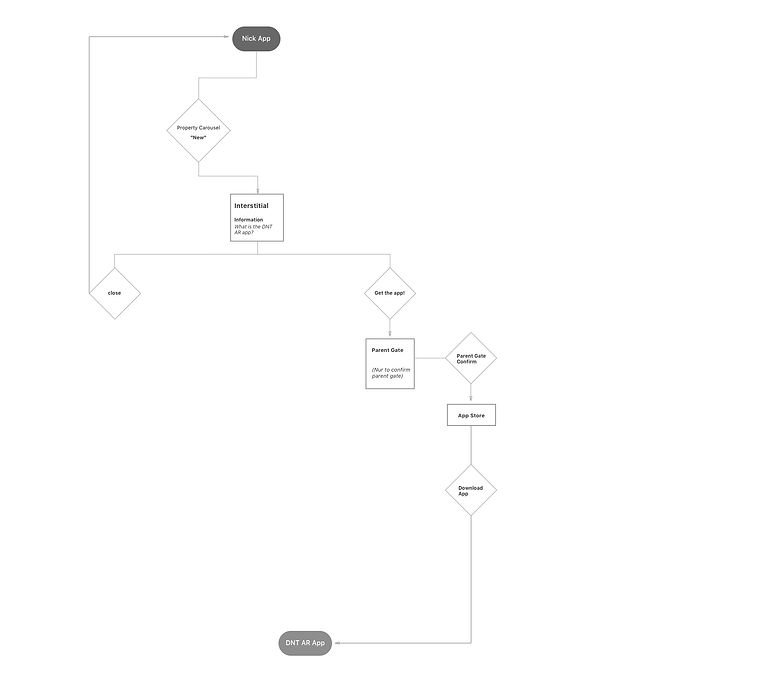
Upon returning to the Nick app (post download of the Nick app), we no longer display the "New" button in the carousel. Instead, the link to the DNT AR app is located within the hub section of the Nick app, and would link the user directly to the DNT AR app.
This was done in conjunction with the Legal Team in order to bypass having the user re-confirm that they have downloaded the app. Instead, the apps are allowed to directly connect because the apps are within the same family of apps.

Wireframes

DNT AR app is not downloaded by the user.

User returns to the Nick app and the DNT AR app has been downloaded by the user.
Nick App



